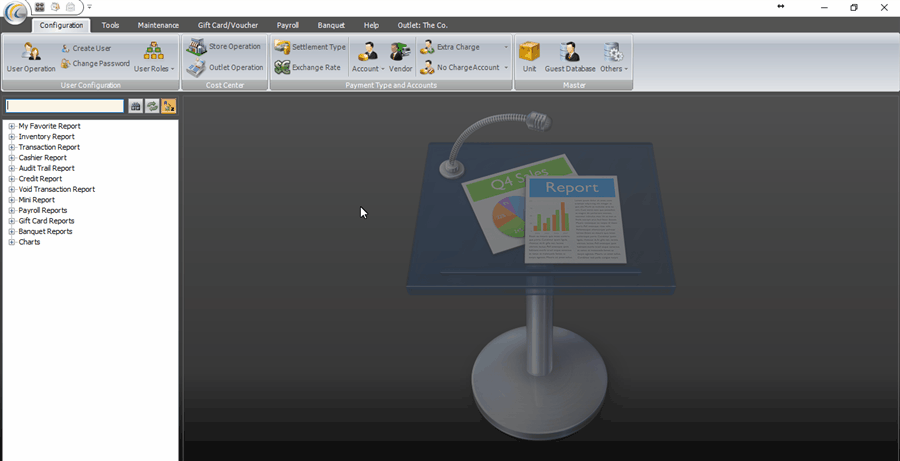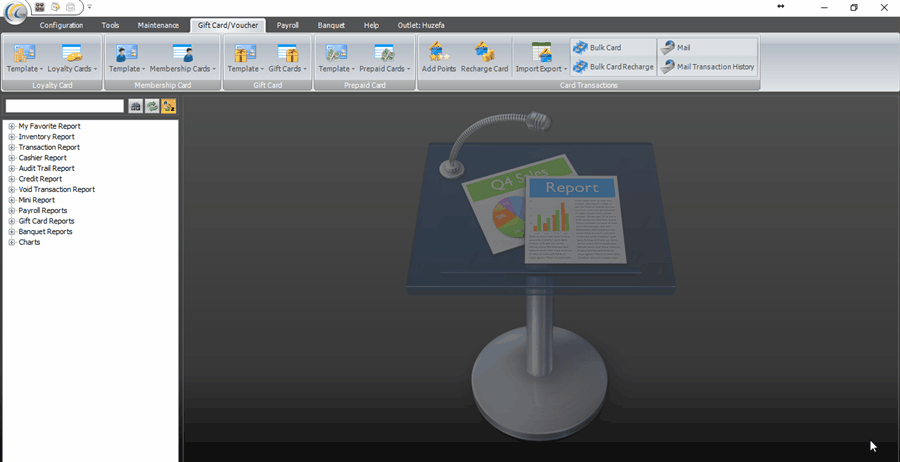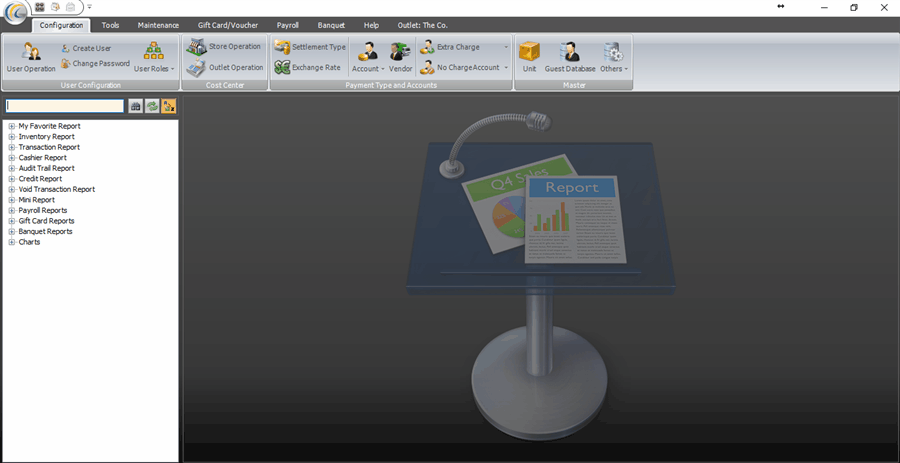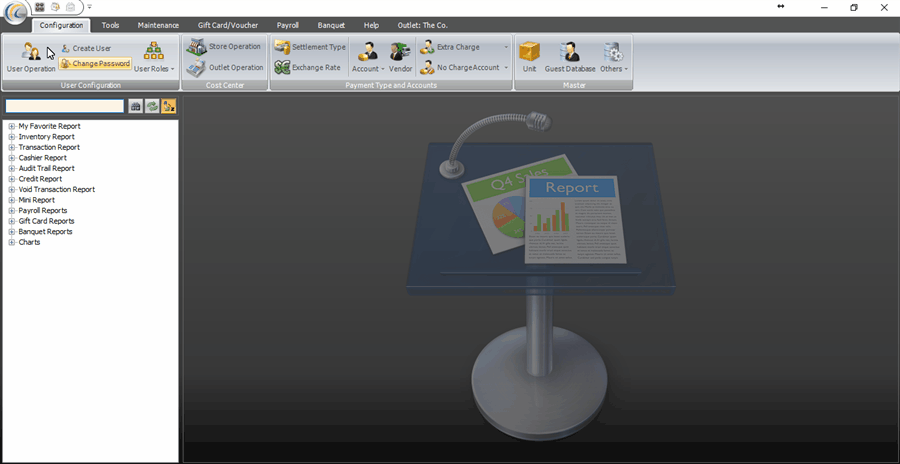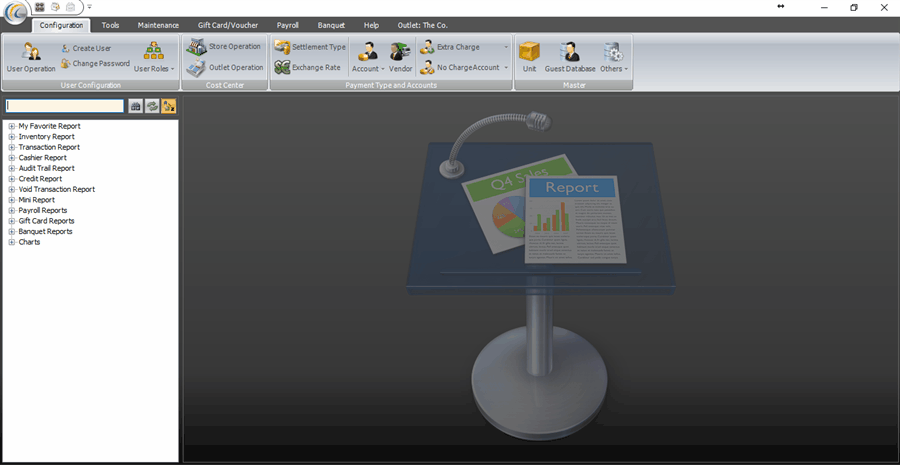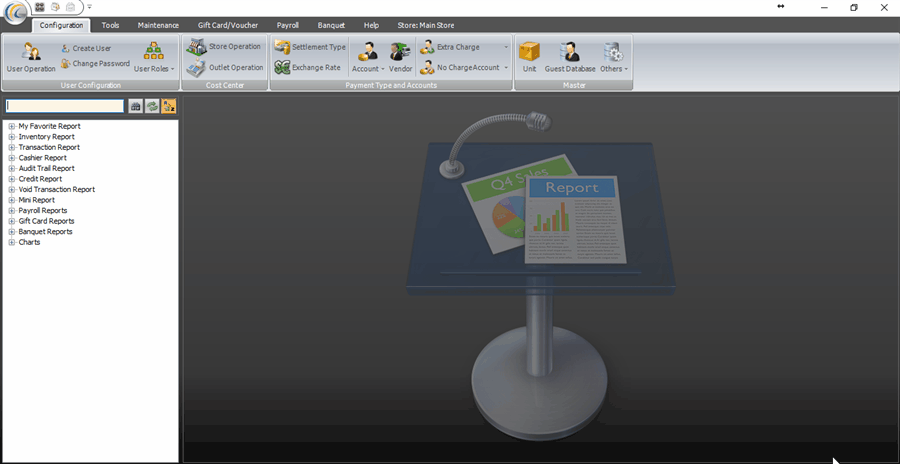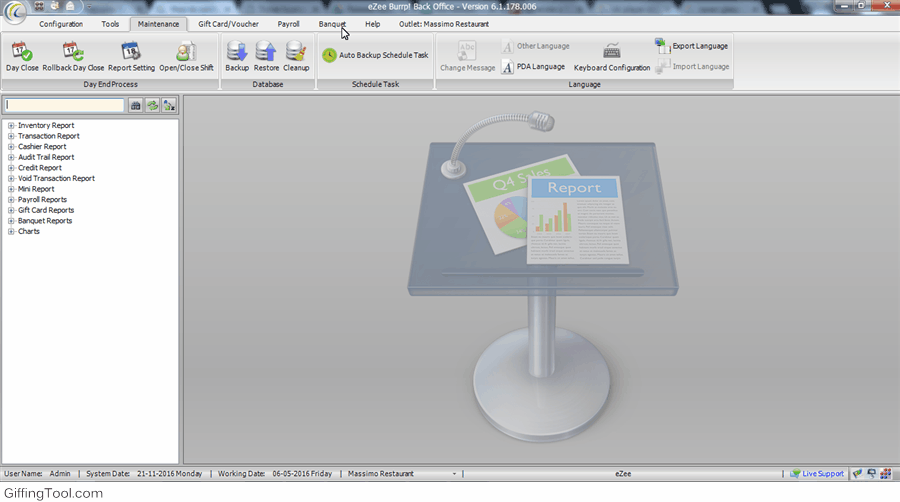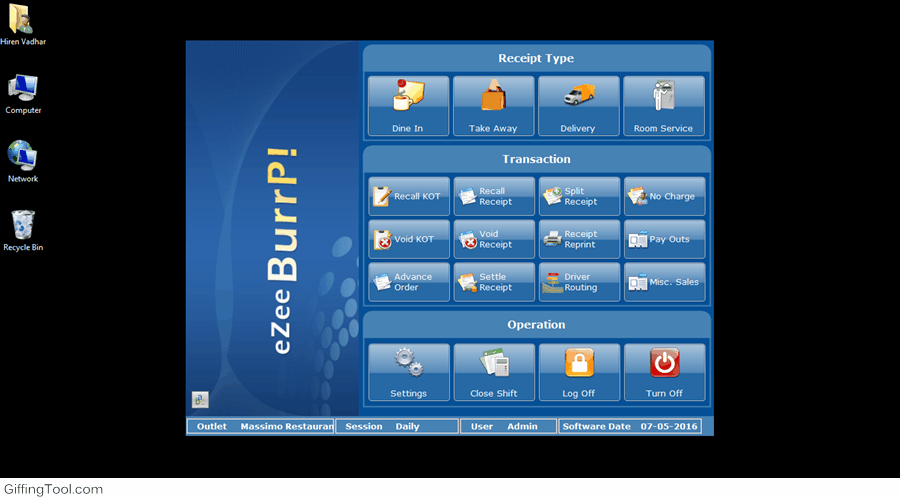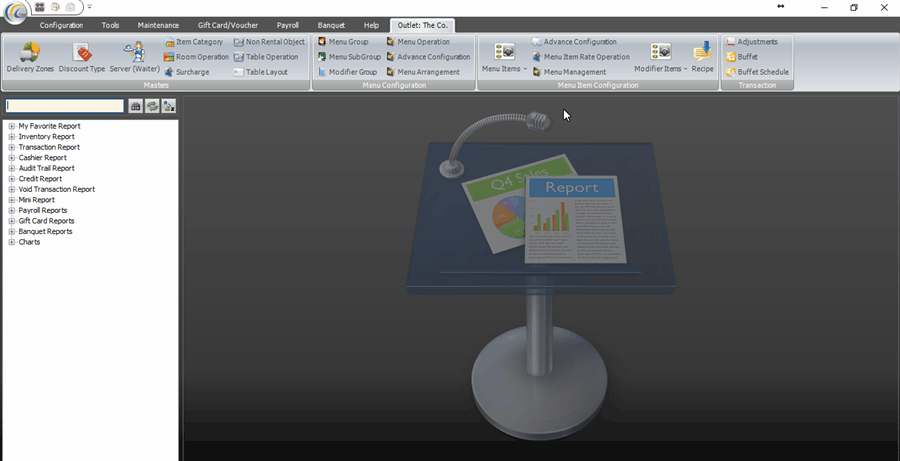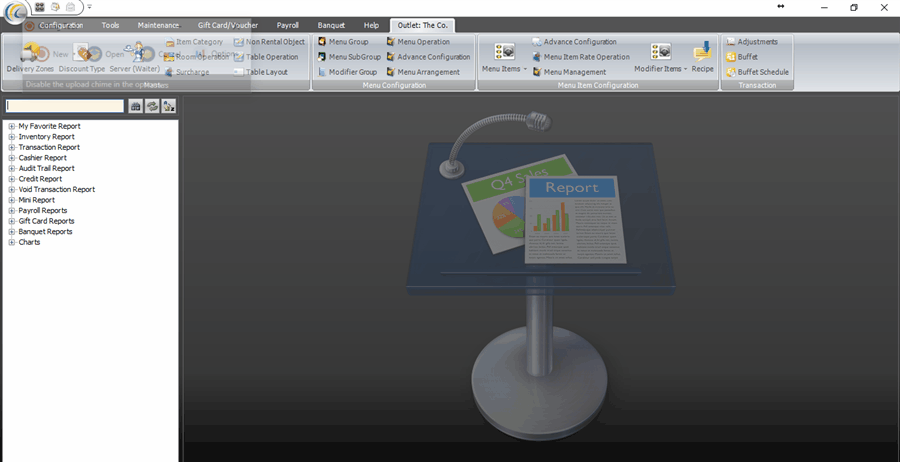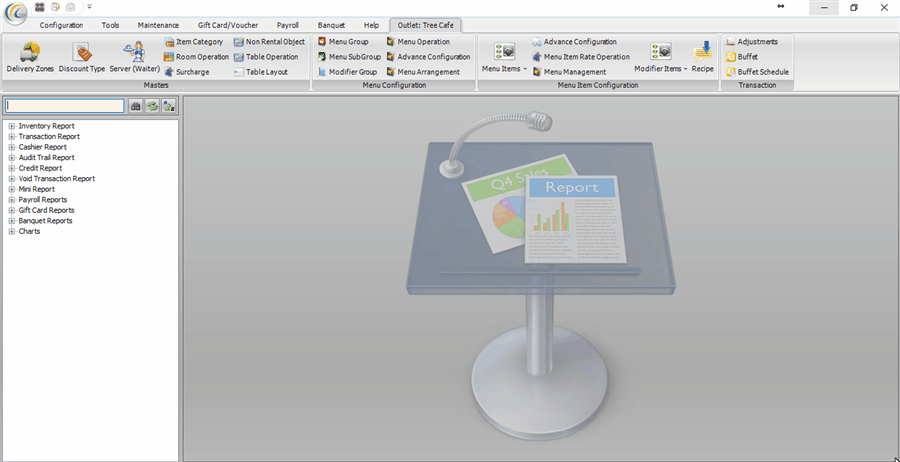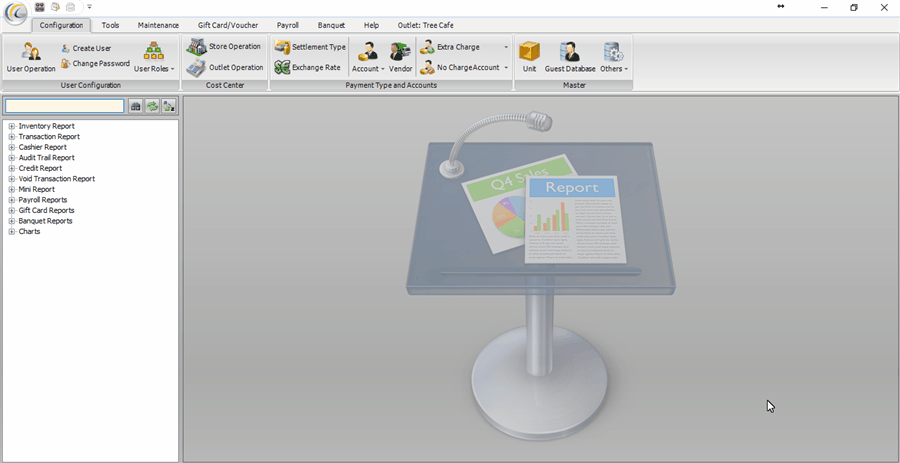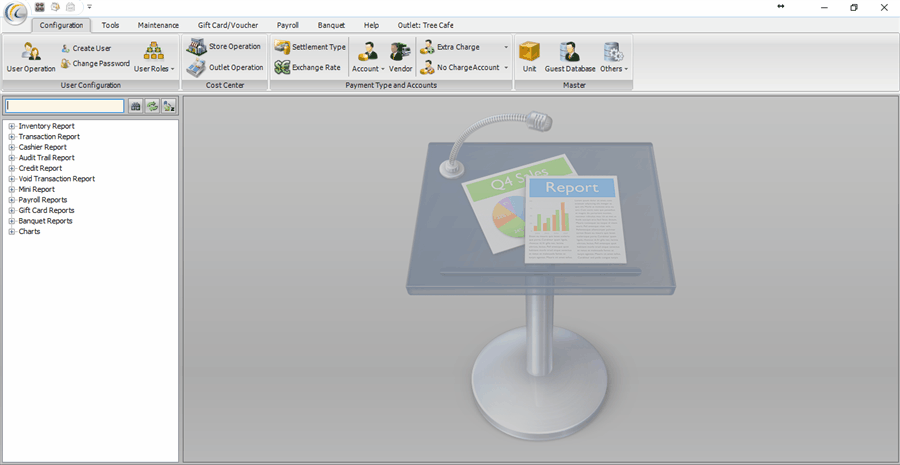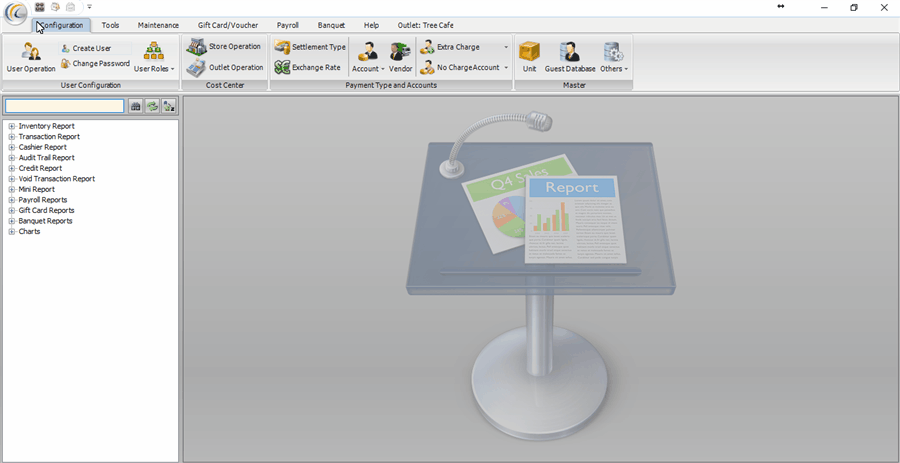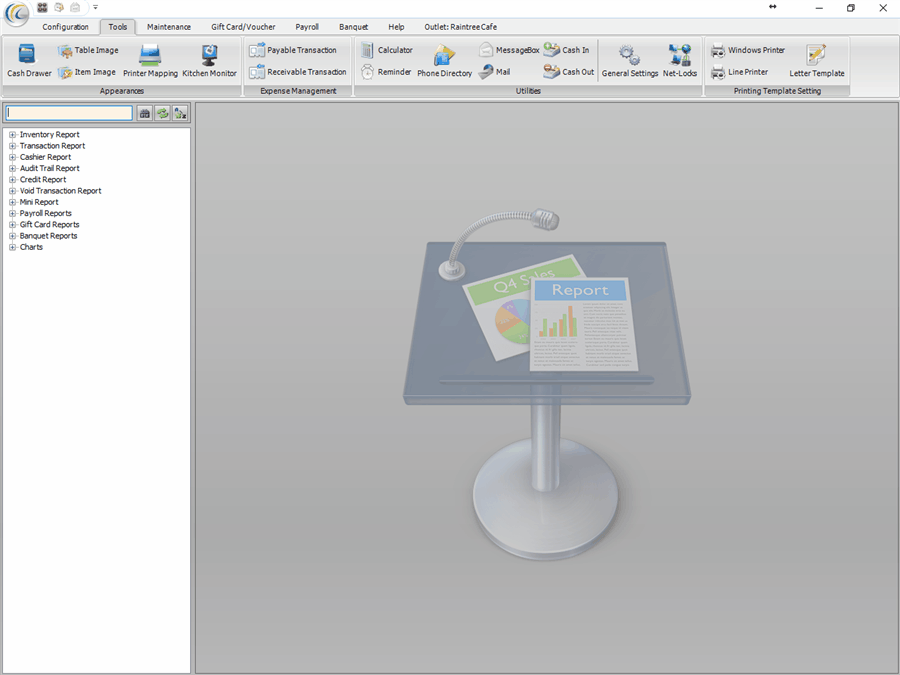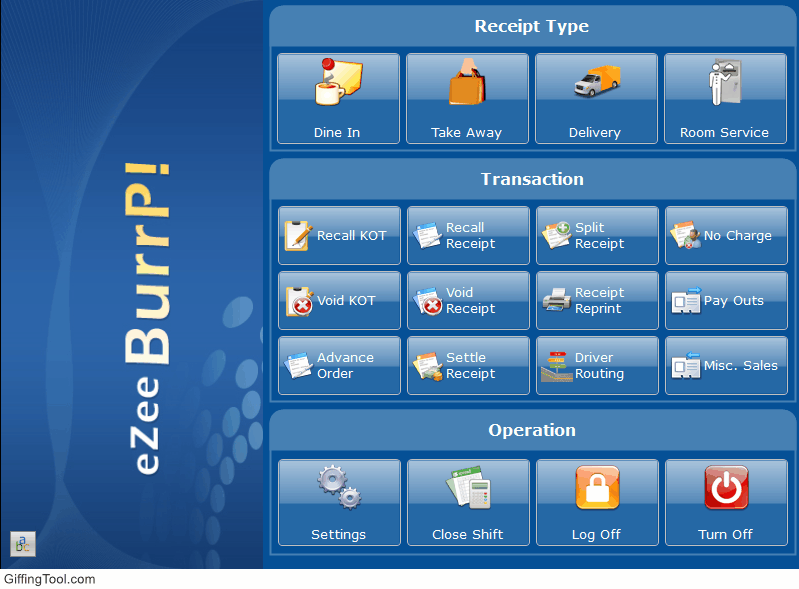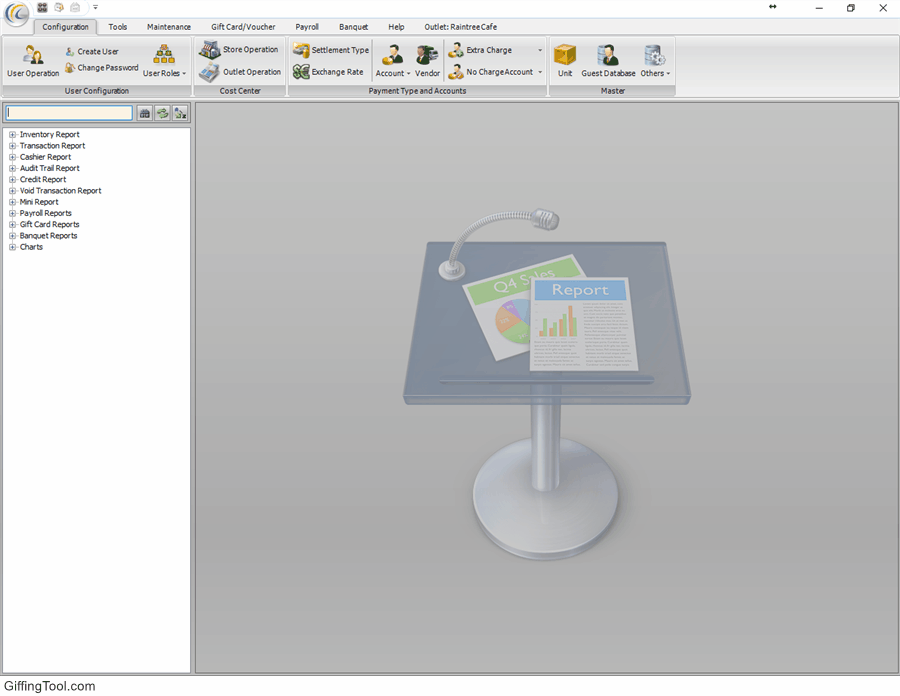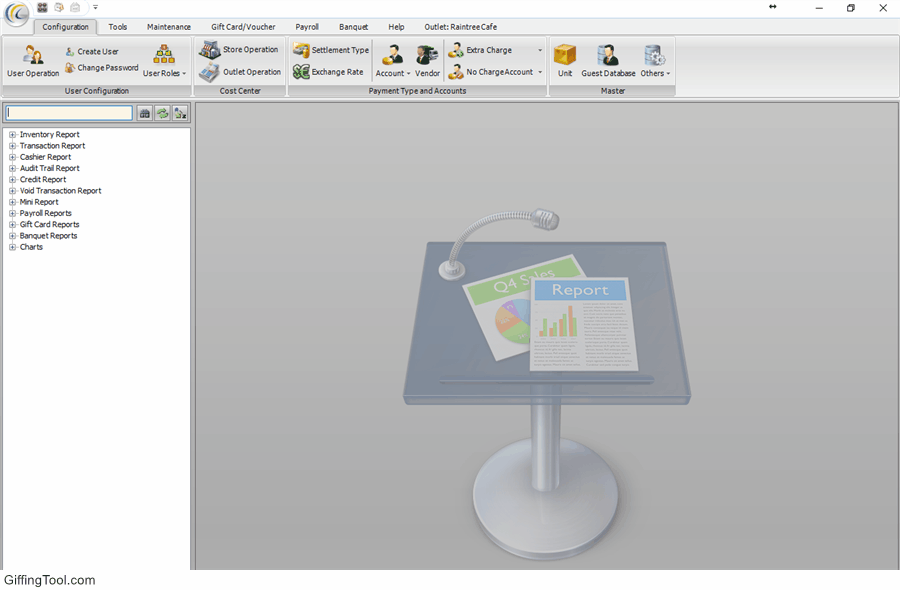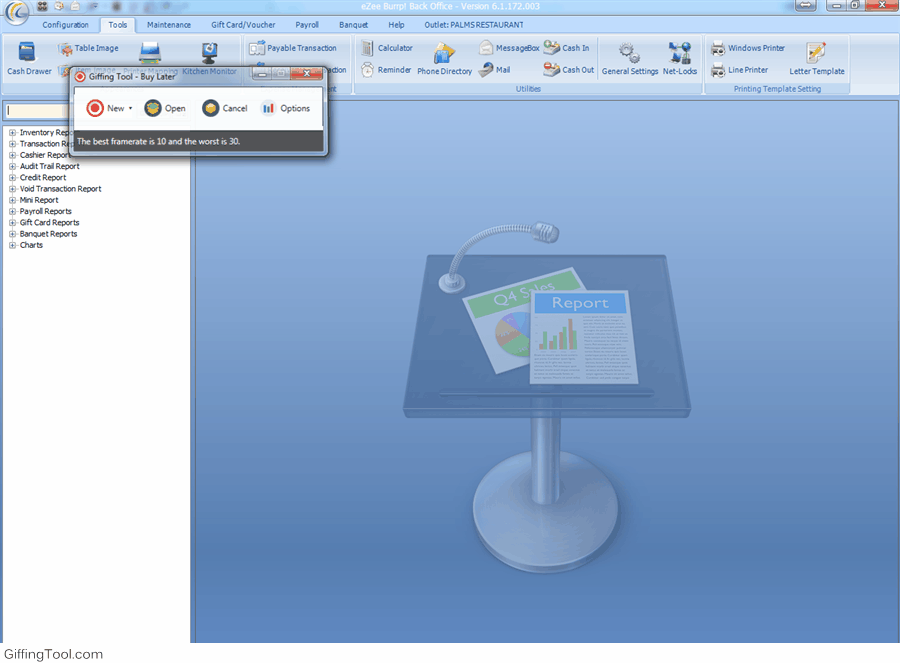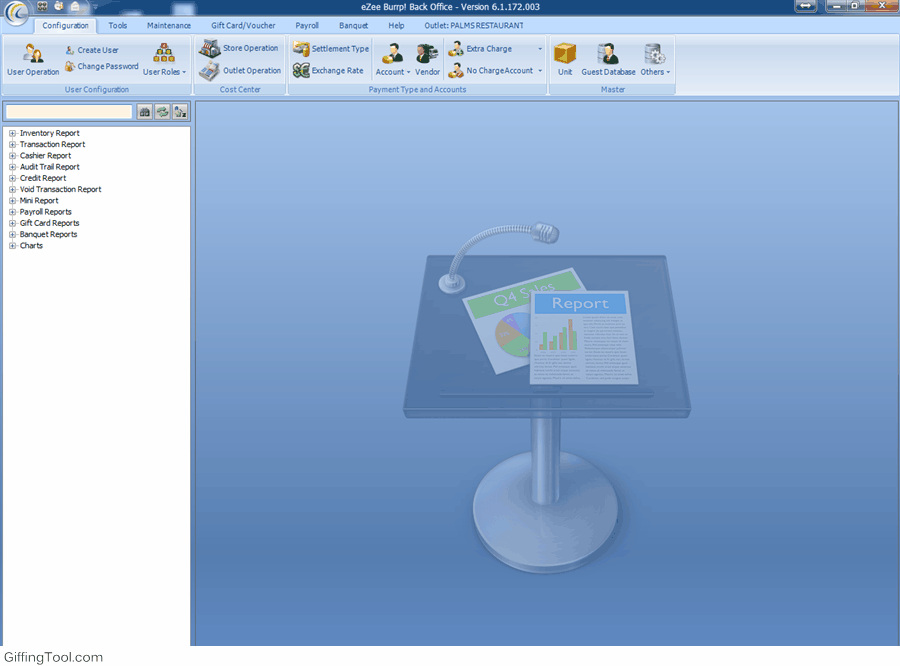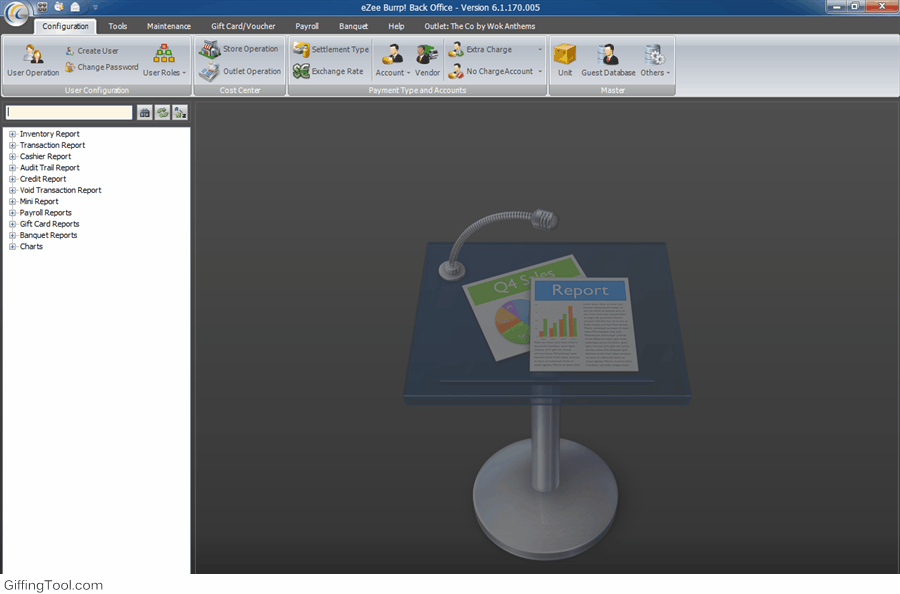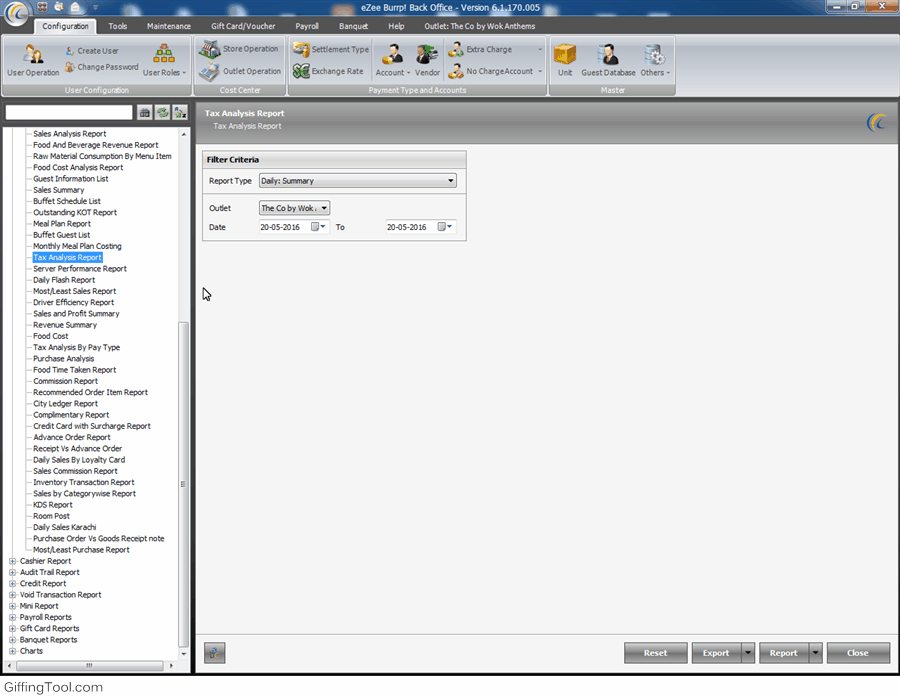Perform Day Close On Multiple Outlets
Up until now, the restaurant management software did not let you perform day close operation for multiple outlets at a time. However, from this version onwards; we have developed a feature to perform day close operations of multiple outlets at a time such that, you will be able to move ahead with the operation only for those outlets which are ready for day close.
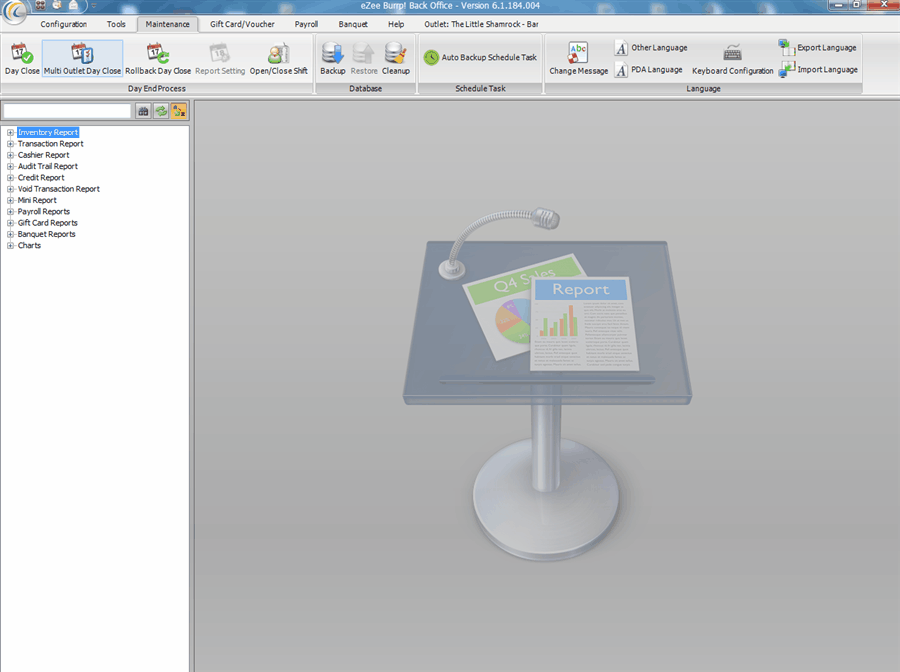
Keep Your Purchase Orders Scanned
In the latest version of eZee BurrP!, you will be able to scan the purchase orders in the system itself. As a result, you can stop worrying about your purchase order prints getting lost every time. With the purchase order scanned right into the system, you can refer to it whenever required.
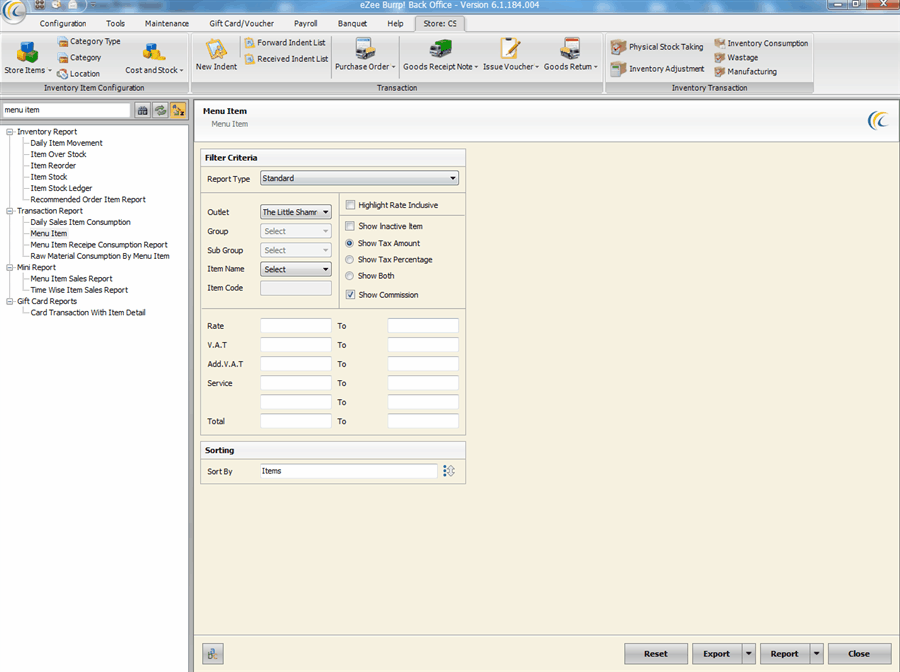
Net Payable Amount In No-charge Receipt
From this version of the point-of-sale software, we have given an option in the No-charge receipt template. By means of this option, you will be able to show Net Payable amount as zero right in the No-charge receipt in order to avoid confusion on your as well as your customer’s part.

Search Filters Enhanced In Loyalty Card Programs
The search engine of Loyalty Card Programs module in the system did not give the required results previously. To improve the search results and make the process easier and quicker, you will now be able to search in the Loyalty Card Programs by Card No., Guest Name, Guest Code and even Guest Phone No..
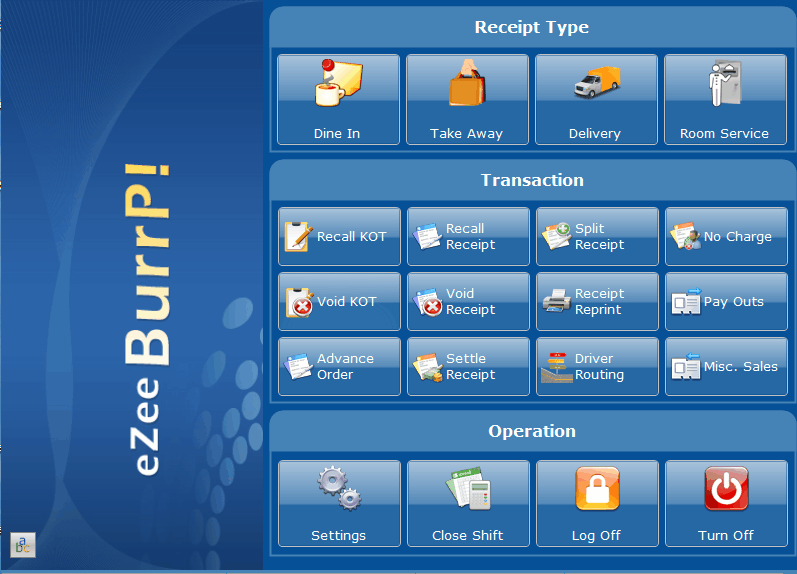
Item Commission Now In Reports
Uptil now, the system used to allow to add commission in form of percentage or amount for a particular item. But, the same was not reflected in any reports generated from the system. As a result, one could not keep track of the commission charged on each menu item.
Eradicating that issue, we have added a new option of ‘Show Commission’ on Menu Item report, which when enabled will display the commission against each menu item listed in the report.
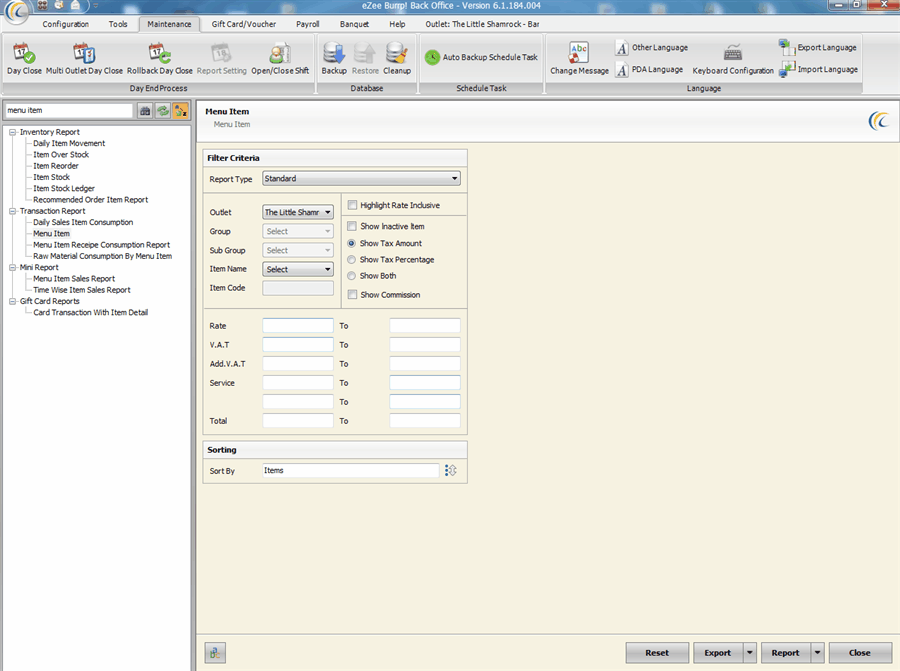
More In The Latest Release
- Send No-charge account reports at the time of Day Close.
- The Room Service option will remain activated even after the PMS integration is activated in the system.
- Now, the Active Cost Center stores and POS Outlets will be displayed in black color whereas inactive ones will be grayed out for better differentiation.
- The proforma invoice for banquet will reflect the Tax Inclusive amount.
- We have introduced a new report in this version, ‘Payment type listing report by receipt wise’, to get receipt wise details from the system.
- The system will now notify about maximum discount limit with a single line description.
- You will now be able to merge multiple units by making one as a master in eZee POS Back offce.
- We have added the ‘Select All’ option to enable selecting all users and stores in the system.
How do you update your system?
Get the Service Pack link from eZee Support (refer to the steps below), execute the application and your system will be updated in a flash.
A quick guide on How to install Service Pack
- Take the latest backup of the database from server machine.
- Close all eZee applications before executing the Service Pack.
- Execute Service Pack on server machine first if the software is installed in a client – server environment.
- After installing the Service Pack on server machine, execute any eZee application on the server machine to reflect the version update.
- Repeat the same process on all client terminals where eZee software is installed.
Note: please contact eZee Support to get download links of Service Pack.
http://www.ezeetechnosys.com/Live_Support.html
We always keep our solutions up-to-date as per ever changing industry demands. If you face any trouble using eZee Solutions, you can report it on link given below.